Are you looking forward to the How to post multiple photos on Instagram Instagram Story? Sharing multiple images in your Instagram stories or posts is a time-saving process to help you increase engagement and create a consistent theme in your content. There are several ways to add lots of photos to your Instagram stories or posts. We will give you step-by-step instructions for each of them so that you can choose the best method for you.
Table of Contents
How to post multiple photos on Instagram
What about adding more photos to a regular Instagram post? Fortunately, it’s much easier than adding more photos to Instagram. Here’s how:
- Launch Instagram
- Tap the plus (+) icon to create a new post
- Select the multiple photo icon at the top
- Pick the photos you want to feature in the right sequence
- Tap Next
- Add filters, if needed. Tap Next.
- Include a caption or any other extra information
- Select Share
How to post multiple photos on Instagram Story
Instagram stories are great because they are not as consistent and informal as regular Instagram posts. If you’re looking for new ways to add content to your Instagram stories, why not upload multiple photos at once or create a unique collage with multiple images? Posting some pictures of your story on Instagram is very easy and it’s a great way to increase communication and increase followers.
Creating a series of stories consisting of several photos from your photo library takes only a few seconds on Instagram and allows you to add up to 10 photos at once. Here’s how:
- Tap the camera icon to open your Stories.
- Tap the photo icon at the bottom of the screen.
- Choose the multiple photo icon, which is located above your photo gallery.
- Tap the photos that you want to add in the order you want them to appear in your Stories. A number will show up when you tap each photo so you know the order. You can add up to 10 photos to your Stories at a time.
- Tap Next to begin adding stickers, text, or music to your photos.
- When you have edited your photos, tap Next.
- Tap Your Story to share your photos in order.
How to post multiple photos on Instagram stories
Instagram changes the pattern of the app over and over again which is sometimes difficult to access. One of the new Instagram features that you may not have tried yet is called Instagram Layout.
Basically, you can use the Layout tool on Instagram to create unique collages for your favorite photos and post them as stories.
Here’s how to use it:
- Go into Instagram Stories via the camera icon in the top-left corner
- Find the Layout icon on the left
- Browse through various layout options
- Use the photo icon to select your collage photos
- Add any extra flourishes to your Story
- Select Your Stories to share your photo collage
Alternatively, you can use the paste job:
- Open your Stories
- Add the first photo to your story
- Select the sticker icon
- Choose the photo sticker
- Repeat the process until you have enough photos in your Story
- Drag the photos and transform them as you see fit
- Add anything extra (e.g. text or music)
- Tap Your Stories to post
Frequent questions about posting on Instagram
In addition to all the information shared above, there are some issues that are recurring, and which we need to clarify.
Q: How many photos can you post on Instagram at once?
A: The current limit for an Instagram carousel is 10 photos.
Q: Can you add photos to an existing post?
A: While you can add additional photos to the Instagram story, you can’t do this by using posts because they are permanent. The only way for you is to delete the post and resubmit it with the correct number of photos.
Q: Can I add several photos to Stories?
A: Many of the labor costs in the image described above may not yet be available anywhere in the world. So depending on where you live, you can get it later. Try to keep your Instagram app up to date and keep an eye on it.



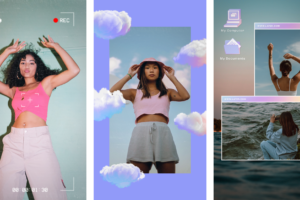
Add Comment